




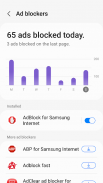




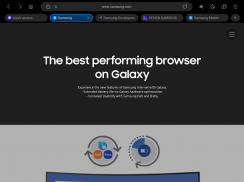
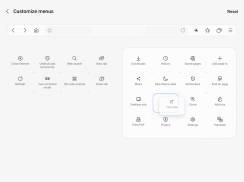
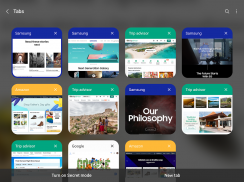
Samsung Internet Browser Beta

Description of Samsung Internet Browser Beta
Samsung Internet Browser Beta is a web browsing application developed by Samsung Electronics, designed specifically for the Android platform. This app, which allows users to explore the internet with enhanced features and capabilities, can be downloaded to provide an improved browsing experience over conventional browsers.
One of the key aspects of Samsung Internet Browser Beta is its commitment to privacy and security. The app incorporates Smart Anti-Tracking technology, which effectively identifies and blocks domains known for cross-site tracking. This feature helps users maintain control over their online data and reduces unwanted tracking by third-party entities. Additionally, Protected Browsing serves as a safeguard by alerting users before they visit potentially harmful sites, thereby protecting their sensitive information from phishing attacks and malware.
The app offers a range of tools aimed at improving usability and customization. Users can take advantage of the Video Assistant feature, which enhances the viewing experience of online videos by providing tools specifically designed for video playback. Dark Mode is another significant feature, allowing users to switch to a darker interface that is easier on the eyes, particularly in low-light environments. Customization options extend to the menu, enabling users to tailor their browsing experience according to their preferences.
A noteworthy addition to Samsung Internet Browser Beta is the support for extensions. This functionality allows users to integrate third-party applications into the browser, such as translation tools, which can facilitate communication and comprehension when encountering foreign language content online. This flexibility enhances the overall browsing experience, making it more adaptable to individual user needs.
Samsung Internet Browser Beta also emphasizes ease of navigation. The app has improved the settings menu by allowing users to search for specific internet settings directly. This enhancement simplifies the process of finding and adjusting various settings, contributing to a more efficient user experience.
Another feature that users may find beneficial is the end-to-end encryption applied to internet synced data. This encryption secures saved pages, bookmarks, open tabs, quick access, and browsing history by protecting them while stored in the Samsung Cloud. This feature is available for users with OneUI 6.1 or higher and Samsung Cloud app v5.5.10 or above, ensuring that their personal data remains secure.
Content blocking capabilities are integrated within the app, allowing third-party applications to provide filters for blocking unwanted content. This not only streamlines the browsing experience but also enhances safety by limiting exposure to intrusive ads and potentially harmful websites.
In terms of permissions, Samsung Internet Browser Beta requires none but offers several optional permissions for enhanced functionality. For instance, access to location services can be granted for location-based content, while the camera and microphone permissions allow for web page shooting and recording functions. These optional features enrich the browsing experience and make the app more versatile.
The app also includes features that support file uploads, such as the ability to upload photos, videos, and audio files directly from the device. This functionality is particularly useful for users who frequently share content online, as it streamlines the process of uploading media to web pages.
Samsung Internet Browser Beta is designed to conduct A/B testing to assess the usage rates of various features. This process collects data that excludes personal information to enhance feature development and improve user experience over time.
For users interested in exploring a browser that prioritizes security, customization, and usability, Samsung Internet Browser Beta offers a range of innovative features. The combination of Smart Anti-Tracking, Protected Browsing, customization options, and support for extensions positions the app as a strong contender among web browsers on the Android platform.
By downloading Samsung Internet Browser Beta, users can take advantage of a modern browsing experience that adapts to their needs while ensuring privacy and security. The application's continuous updates and enhancements contribute to a dynamic browsing environment, making it a suitable choice for both casual and intensive internet users.
With its focus on user experience and security, Samsung Internet Browser Beta stands out as a valuable tool for accessing the web efficiently and safely. Users looking for a reliable browser can benefit from its rich feature set and robust performance, making it a practical choice for anyone seeking to optimize their internet browsing on Android devices.



























